Introduction
The first step in fielding a MaxDiff study is to create the experimental design, this article will walk you through it.
Method
- From the toolbar, select Create > Marketing > MaxDiff > Experimental Design.
- Specify the number of Alternatives in the study. For example, let's say you have 10 brands that you want to test, so you would enter the number of alternatives as 10. The alternatives can be labeled, if you wish, or shown as numbers.
- Specify the number of Alternatives per question. A good starting point is to use 5, however when the alternatives are wordy, it may be better to instead use only 4 alternatives per question. Where the alternatives are really easy to understand, you might choose to go to 6. The key trade-off here is cognitive difficulty for the respondent. The harder the questions, the more likely people are to not consider them very carefully.
- Specify the number of Questions to ask. A rule of thumb provided by the good folks at Sawtooth Software states the ideal number of questions: 3 * Alternatives / Alternatives per question. For my example I would have 3 * 10 / 5 = 6 questions. There are two conflicting factors to trade off when setting the number of questions. The more questions, the more respondent fatigue, and the worse your data becomes. The fewer questions, the less data, and the harder it is to work out the relative appeal of the alternatives.
- Specify the number of Versions to ask. For this example, I'll use just one version. Where the focus is only on comparing the alternatives (e.g., identifying the best from a series of product concepts), it is a good idea to create multiple versions of the design so as to reduce the effect of order and context effects. Sawtooth Software suggest that if having multiple versions, 10 is sufficient to minimize order and context effects, although there is no good reason not to have a separate design for each respondent. Where the goal of the study is to compare different people, such as when performing segmentation studies, it is often appropriate to use a single version (since if you have multiple designs this is a source of variation between respondents, and may influence the segmentation).
- Enter the number of Repeats (default is 1). Q's algorithm includes a randomization component. Occasionally, this can lead to poor designs being found. Sometimes this problem can be remedied by increasing the number of Repeats.
- Check Random order of alternatives to display alternatives in random sequence instead of in the numeric order (or the order of the labels).
- Click the Calculate button to generate the design.
The experimental design is typically shown as a table. In the example below, each row represents a question. Each column shows which alternatives appear as options in each of the questions. Thus, in the first question, the respondent evaluates Alternatives 1, 6, 3, 10 and 5.
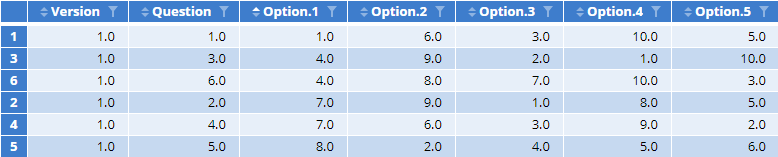
NEXT
How to Use Hierarchical Bayes for MaxDiff in Q
How to Do MaxDiff Latent Class Analysis in Q
How to Do a MaxDiff Analysis - Case Study