Introduction
There are a number of different ways to analyze MaxDiff and Hierarchical Bayes is one of the most common methods.
Requirements
- A document containing your MaxDiff respondent data.
- The MaxDiff experimental design.
Method
- From the toolbar select Create > Marketing > MaxDiff > Hierarchical Bayes.
- Select your experimental design. You can use an existing table, an R output, variables from a data set or a URL.
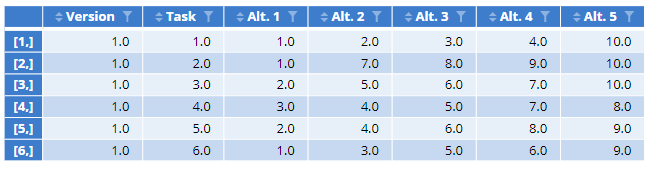
- Select the Version variable from your respondent data set. If you only have one version this can be left blank.
- In Best selections, choose the variables in your data set which identify the options that were selected as best, or most preferred, for each task. The order of the variables you have selected should match the order from the design (i.e., the variable for the first task should be selected first, the variable from the second task should be selected next, and so on).
- In Worst selections, choose the variables in your data set which identify the options that were selected as worst, or least preferred, in each task.
- Click on Add alternative labels, if you want to enter the alternative names in the first column of the spreadsheet editor. The order of the alternatives should match the order in the design.
- In the MODEL section, set the Number of classes to 1. This parameter controls the complexity of the model. If the data set contains discrete people, these segments may be missed if the number of classes is set to 1. A more complex model, which is one with more classes, is more flexible but takes longer to fit and may not necessarily provide better performance. If investigating more than one class, it is advisable to ensure it has better predictive accuracy than the one class solution via cross-validation.
- Iterations - The default value here is 100. This option controls how long the analysis runs for. More iterations result in a longer computation time but often leads to better results. When using fewer iterations, the possibility exists that the model returns premature results. In addition, warning messages may appear about divergent transitions or that the Bayesian Fraction of Missing Information is low. However, the absence of warning messages does not mean that the number of iterations is sufficient.
- Chains - This option specifies how many separate chains (independent analyses) to run, where the chains run in parallel, given the availability of multiple cores. Increasing the number of chains increases the quality of the results. It does, however, result in a longer running time if chains are queued up. Therefore the recommendation is to leave this option at its default value of 8. This makes full use of the 8 cores available when running R code in Displayr.
-
Maximum Tree Depth - As this is a very technical option, the practical implication is that this option should only be changed if a warning appears indicating that the maximum tree depth has been exceeded. The default value is 10 and a warning should not appear under most circumstances. If such a warning does appear, try first increasing the maximum tree depth to 12 rather than a larger number, as this could increase computation time significantly.
- Leave other inputs at their default values.
- Click the Calculate button to run the Hierarchical Bayes model.
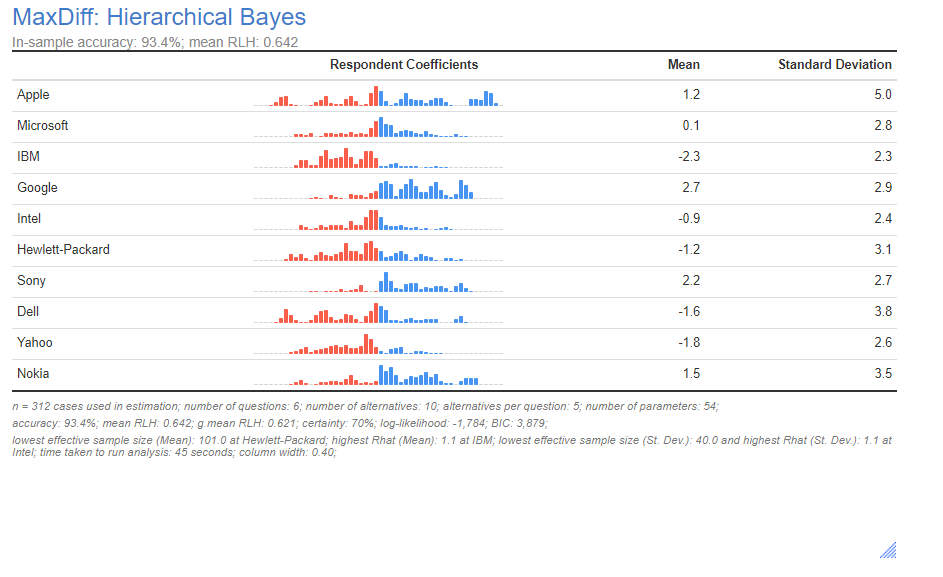
NEXT
How to Do MaxDiff Latent Class Analysis in Q
How to Do a MaxDiff Analysis - Case Study