Introduction
This article describes how to go from a standard table...
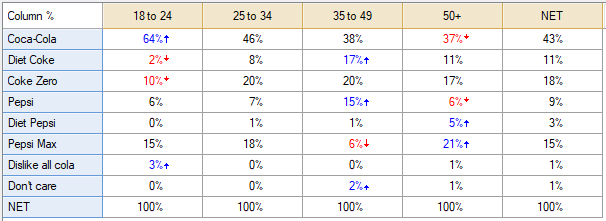
...to a table with the Column n added to the column labels:
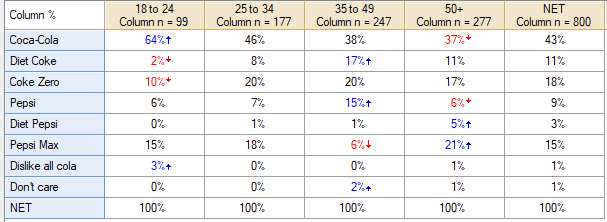
Method
1. Select your table.
2. In the toolbar go to Automate > Browse Online Library > Modify Whole Table or Plot > Always Show Sample Size.
3. Press OK.
Note, this rule will automatically choose the appropriate statistic (i.e. Column n, Base n or Row n) depending on the table type.