This article describes how to go from your original raw data file:
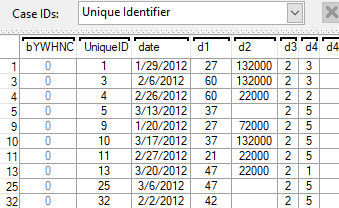
To a state where some raw data values are manually changed to a different value. Edited values will appear in red:
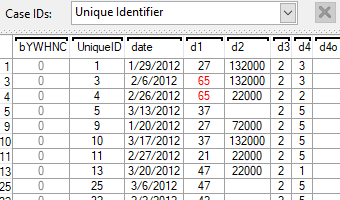
Method
When you "edit" the raw data, you are not actually changing the underlying data file. Q never edits a raw data file. Rather any and all modifications are saved to the Q project file, which means that all changes can be undone. To manually change values in your data file:
- Go to the Data tab.
- Set the Case ID (top-left corner) to a unique variable. The reason this is required is to allow you to import revised data files and have all your manual changes applied to the correct cases in the revised data file.
- Go to the individual cells you wish to change and type in the desired value.
- OPTIONAL: If you wish to revert to the original raw value, right-click on the edited cell and select Revert Value.
NOTE: You can hover over the cell where the value was updated to view the original raw value.
Next