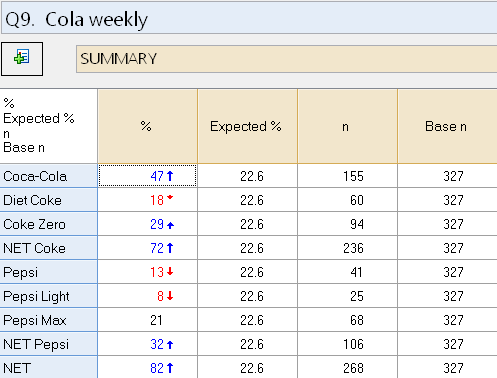
Requirements
- A table based on Pick One and Pick Any questions
Method
The table above shows a table produced by Q (in some other programs this is called a Frequency Table). There are a couple of key things to note about this table:
- Using an expert system, Q has automatically deduced that the appropriate way of looking at the data is to use percentages. Three additional statistics, Expected %, n, and Base n have been selected by right-clicking on the table and selecting from Statistics - Cells.
- Rather than show a Total, Q shows a NET. If this was a single response question the NET would be 100% and it would be the same as a total. However, with multiple response data, such as that shown in this table, the NET is not guaranteed to add up to 100%, as it is possible that some people will have been shown a question and not selected anything (as occurred with 100% - 82% = 18% of the respondents in this example did not consume any of the colas weekly).
Interpreting the significance tests
The colors and the arrows indicate statistically significant differences between the cell and the average of all of the other cells excluding any NET cells. For example, in the table above there are three NET cells (Net Coke, Net Pepsi and NET, and thus the significance testing has compared each cell with the average of the non-NET cells of 22.6% (which is shown as the Expected %).
See One Sample Tests - Proportions for technical details of the how the tests are computed.
Next
How to Count Number of Selections in a Pick Any Question