Introduction
This article describes how to go from a table that, by default, shows results at a 95% confidence level:
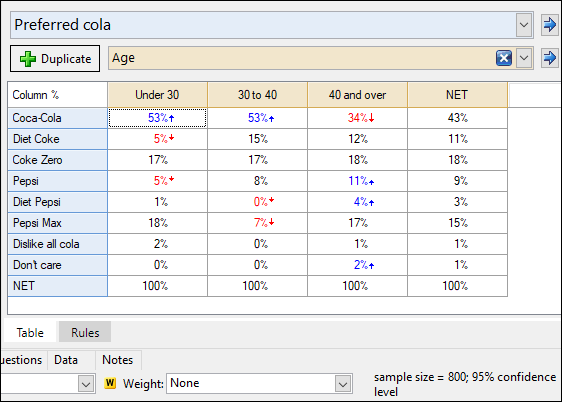
To a table that shows significant results at a different confidence level:
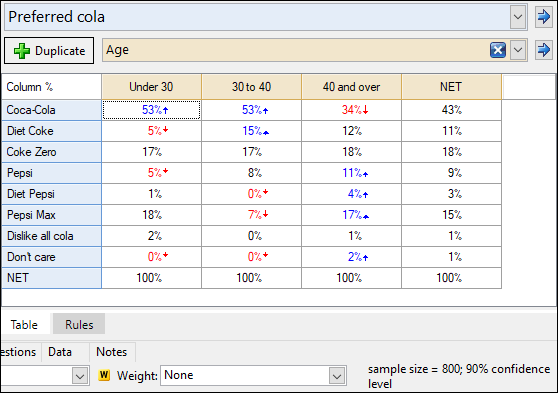
Method
- Right-click the table and select Table Options > Statistical Assumptions > Significance Levels. If you want to apply the new settings to your whole project, from the toolbar select Edit > Project Options > Customize > Statistical Assumptions.
Let's say we want to change the confidence level to 90% - In the Overall significance level box, type 0.100
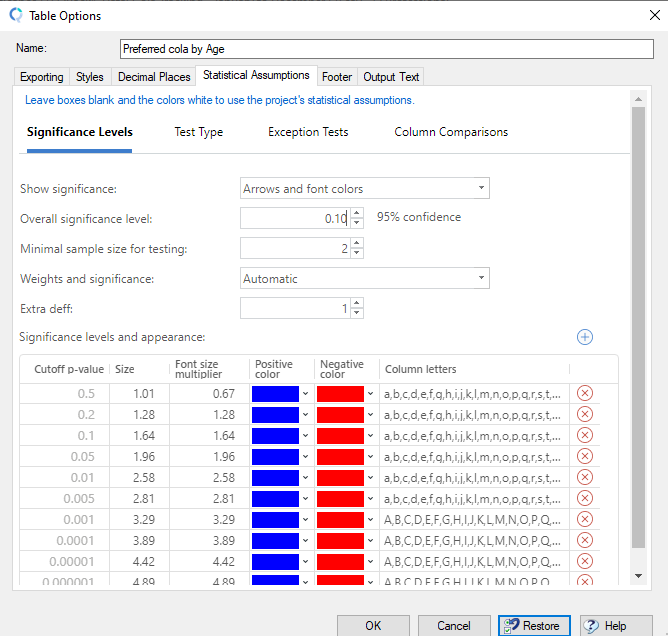
- Click OK
The results are as follows: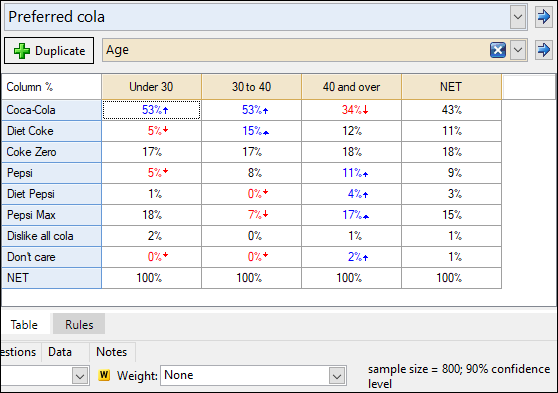
Restore all of the fields to their default values
- Click the Restore button

Next
How to Set the Default Type of Significance Test in Q
How to Modify Significance Tests Using Rules
How to Change Significance Levels for Column Comparisons