This article describes how to set the default type of Significance Test so that the same method is applied to all tables in the Project.
Method
- From the toolbar, select Edit Project Options > Customize > Statistical Assumptions.
- Select the Significance Levels tab (if necessary)

Let's say we would like to change the default settings for Overall significance to 0.100 (a 90% confidence interval) and Minimal sample size for testing to 30
- In the Overall significance level box, type 0.100
- In the Minimal sample size for testing box, type 30
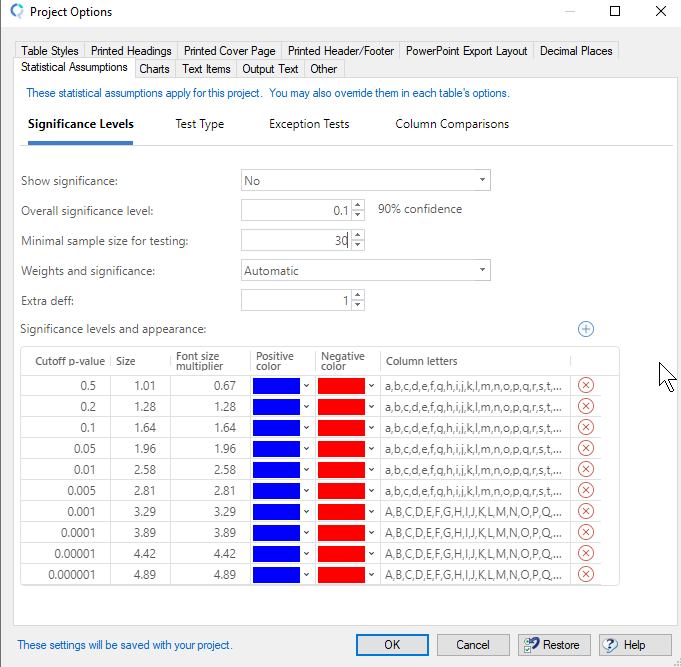
- Click OK
Restore all the fields to their default values
- From the toolbar, select Edit > Project Options > Customize > Statistical Assumptions
- Click the Restore button

Next
How to Modify Significance Tests