Introduction
This article describes how to go from a standard table...
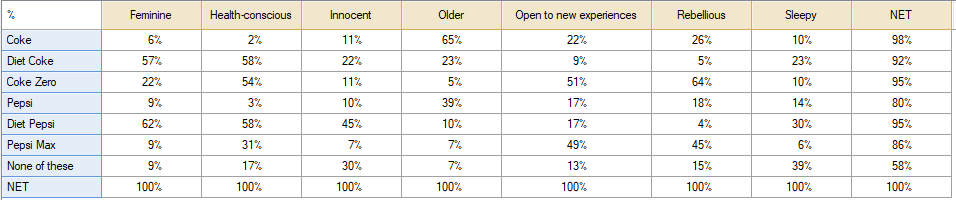
...to a table where you can color each alternative column or row specific colors:
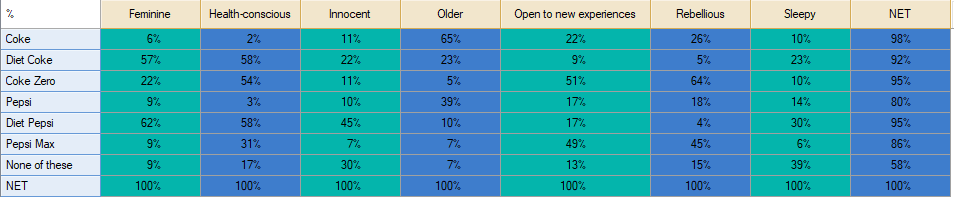
Method
1. Select your table.
2. In the toolbar go to Automate > Browse Online Library > Modify Cell Content > Shade Alternate Rows or Columns.
3. Specify whether you wish to shade columns or rows.
4. Select the appropriate colors from the color pickers to represent the alternating colors.
5. Press OK.
Next
Adding Rules to Project Templates